Since launching Tangled, continuous integration has consistently topped our feature request list. Today, CI is no longer a wishlist item, but a fully-featured reality.
Meet spindle: Tangled’s new CI runner built atop Nix and AT Protocol. In typical Tangled fashion we’ve been dogfooding spindle for a while now; this very blog post you’re reading was built and published using spindle.
Tangled is a new social-enabled Git collaboration platform, read our intro for more about the project.
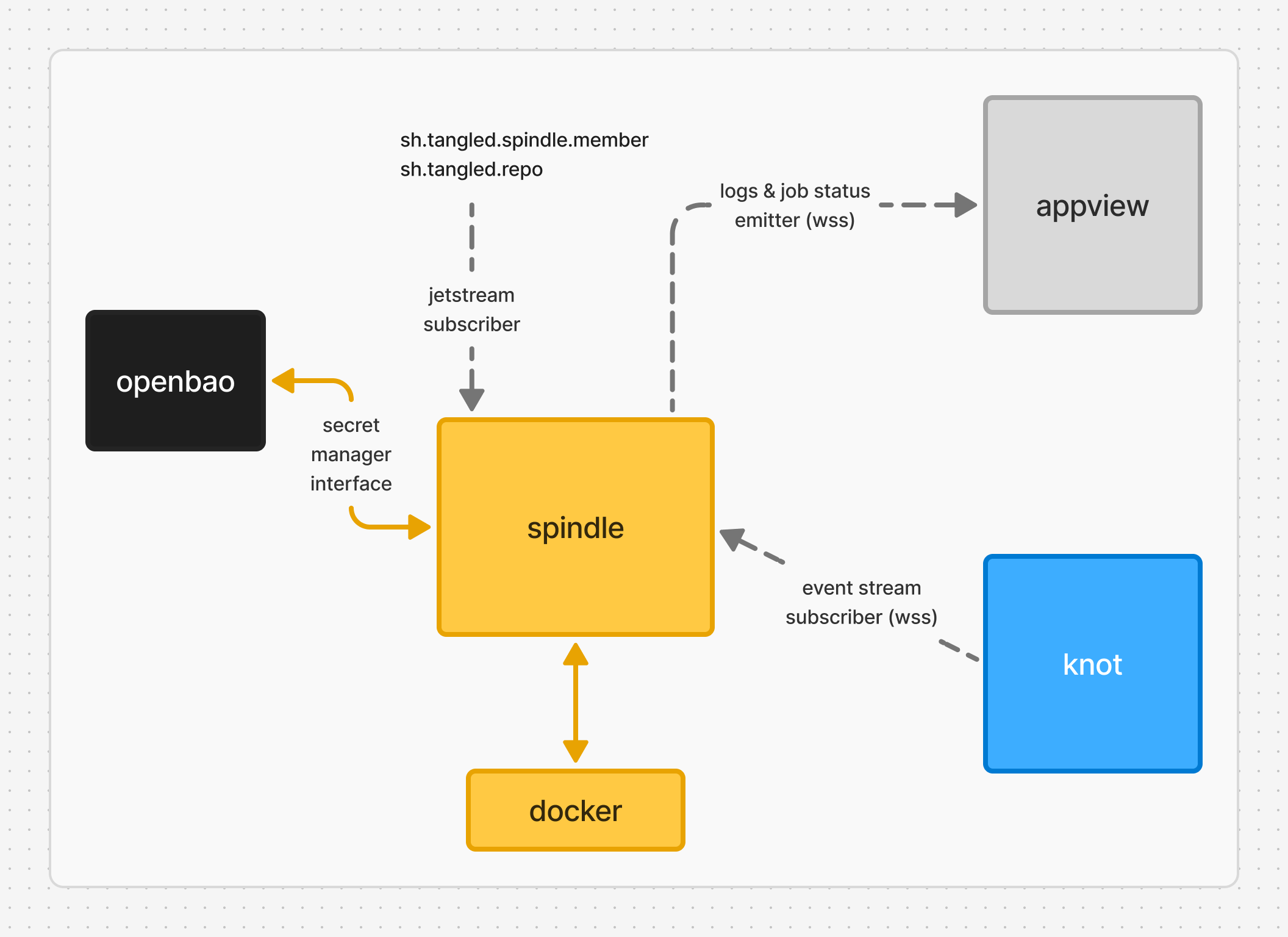
how spindle works
Spindle is designed around simplicity and the decentralized nature of the AT Protocol. In ingests “pipeline” records and emits job status updates.
When you push code or open a pull request, the knot hosting
your repository emits a pipeline event
(sh.tangled.pipeline). Running as a dedicated service,
spindle subscribes to these events via websocket connections
to your knot.
Once triggered, spindle reads your pipeline manifest, spins
up the necessary execution environment (covered below), and
runs your defined workflow steps. Throughout execution, it
streams real-time logs and status updates
(sh.tangled.pipeline.status) back through websockets,
which the Tangled appview subscribes to for live updates.
Over at the appview, these updates are ingested and stored, and logs are streamed live.
spindle pipelines
The pipeline manifest is defined in YAML, and should be relatively familiar to those that have used other CI solutions. Here’s a minimal example:
# test.yaml
when:
- event: ["push", "pull_request"]
branch: ["master"]
dependencies:
nixpkgs:
- go
steps:
- name: run all tests
environment:
CGO_ENABLED: 1
command: |
go test -v ./...
You can read the full manifest spec
here,
but the dependencies block is the real interesting bit.
Dependencies for your workflow, like Go, Node.js, Python
etc. can be pulled in from nixpkgs.
Nixpkgs—for the
uninitiated—is a vast collection of packages for the Nix
package manager. Fortunately, you needn’t know nor care
about Nix to use it! Just head to https://search.nixos.org
to find your package of choice (I’ll bet 1€ that it’s
there1), toss it in the list and run your build. The
Nix-savvy of you lot will be happy to know that you can use
custom registries too.
Workflow manifests are intentionally simple. We do not want to include a “marketplace” of workflows or complex job orchestration. The bulk of the work should be offloaded to a build system, and CI should be used simply for finishing touches. That being said, this is still the first revision for CI, there is a lot more on the roadmap!
Let’s take a look at how spindle executes workflow steps.
workflow execution
At present, the spindle “engine” supports just the Docker
backend2. Podman is known to work with the Docker socket
feature enabled. Each step is run in a separate container,
with the /tangled/workspace and /nix volumes persisted
across steps.
The container image is built using Nixery. Nixery is a nifty little tool that takes a path-separated set of Nix packages and returns an OCI image with each package in a separate layer. Try this in your terminal if you’ve got Docker installed:
docker run nixery.dev/bash/hello-go hello
This should output Hello, world!. This is running the
hello-go
package from nixpkgs.
Nixery is super handy since we can construct these images for CI environments on the fly, with all dependencies baked in, and the best part: caching for commonly used packages is free thanks to Docker (pre-existing layers get reused). We run a Nixery instance of our own at https://nixery.tangled.sh but you may override that if you choose to.
debugging CI
We understand that debugging CI can be the worst. There are two parts to this problem:
- CI services often bring their own workflow definition formats and it can sometimes be difficult to know why the workflow won’t run or why the workflow definition is incorrect
- The CI job itself fails, but this has more to do with the build system of choice
To mend the first problem: we are making use of git push-options. When you push to a repository with an option like so:
git push origin master -o verbose-ci
The server runs a basic set of analysis rules on your workflow file, and reports any errors:
λ git push origin main -o verbose-ci
.
.
.
.
remote: error: failed to parse workflow(s):
remote: - at .tangled/workflows/fmt.yml: yaml: line 14: did not find expected key
remote:
remote: warning(s) on pipeline:
remote: - at build.yml: workflow skipped: did not match trigger push
The analysis performed at the moment is quite basic (expect it to get better over time), but it is already quite useful to help debug workflows that don’t trigger!
pipeline secrets
Secrets are a bit tricky since atproto has no notion of private data. Secrets are instead written directly from the appview to the spindle instance using service auth. In essence, the appview makes a signed request using the logged-in user’s DID key; spindle verifies this signature by fetching the public key from the DID document.
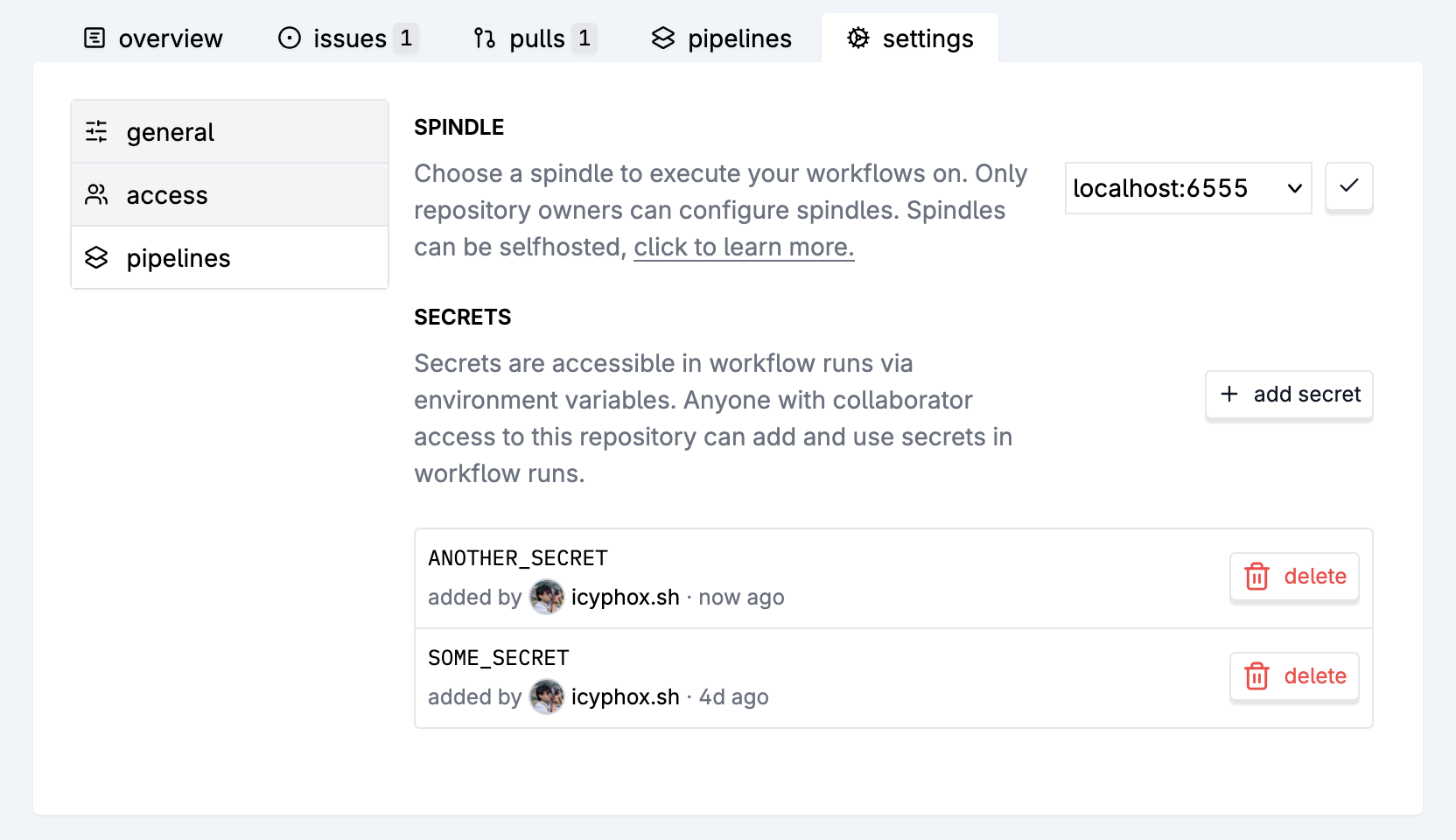
The secrets themselves are stored in a secret manager. By default, this is the same sqlite database that spindle uses. This is fine for self-hosters. The hosted, flagship instance at https://spindle.tangled.sh however uses OpenBao, an OSS fork of HashiCorp Vault.
get started now
You can run your own spindle instance pretty easily: the spindle self-hosting guide should have you covered. Once done, head to your repository’s settings tab and set it up! Doesn’t work? Feel free to pop into Discord to get help—we have a nice little crew that’s always around to help.
All Tangled users have access to our hosted spindle instance, free of charge3. You don’t have any more excuses to not migrate to Tangled now—get started with your AT Protocol account today.